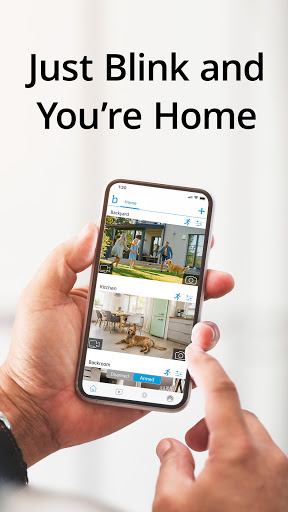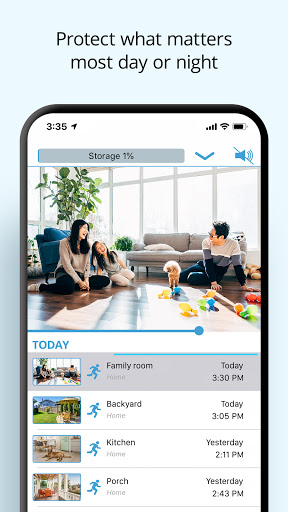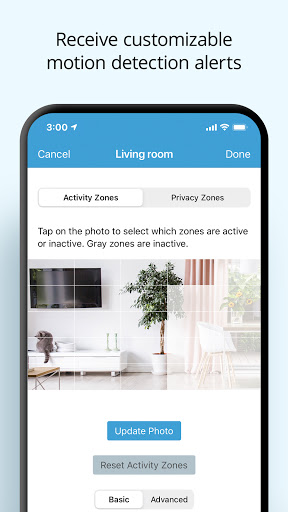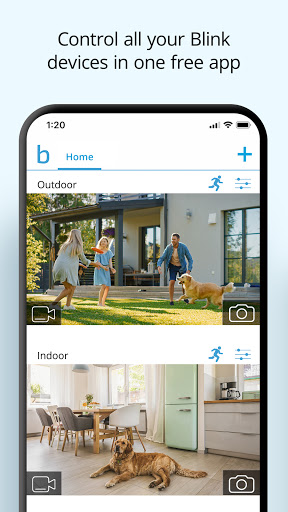Blink Home Monitor
Utilities

Utilities
Utilities
23-Oct-18
4.4
free
Immedia Semiconductor LLC
The Blink Home Monitor App is a smart home security application developed by Immedia Semiconductor LLC, a subsidiary of Amazon since 2017. Designed to work seamlessly with Blink's range of wireless and wired security cameras, the app provides users with real-time video monitoring, motion detection alerts, and two-way audio communication, all accessible from a smartphone or tablet
The Blink Home Monitor App serves as the central hub for managing Blink security devices, offering a user-friendly interface and a suite of features designed to enhance home security:
HD Live View: Users can access real-time video feeds from their Blink cameras, providing immediate insight into their home's surroundings.
Motion Detection Alerts: The app sends instant notifications when motion is detected, allowing users to respond promptly to potential security events.
Two-Way Audio: With built-in microphones and speakers in Blink cameras, users can communicate directly through the app, facilitating interactions with visitors or deterring intruders.
Customizable Settings: Users can tailor motion sensitivity, set activity zones, and schedule arming/disarming times to fit their specific needs.
Multi-System Support: The app allows management of multiple Blink systems, enabling users to monitor different properties from a single interface.
Cloud and Local Storage Options: Blink offers cloud storage through subscription plans, while also supporting local storage via USB drives connected to the Blink Sync Module 2.
Alexa Integration: The app integrates with Amazon Alexa, allowing voice control of Blink devices, including arming/disarming systems and viewing live feeds on compatible Echo devices.
To promote the Blink Home Monitor App and its associated hardware, Amazon and Immedia Semiconductor have employed various marketing strategies:
Bundled Deals: Offering discounts on Blink camera kits that include multiple devices and accessories, encouraging users to adopt a comprehensive home security setup.
Free Trials: Providing new users with a 30-day free trial of the Blink Subscription Plan, allowing access to premium features like cloud storage and advanced motion detection.
Cross-Promotion with Amazon Products: Highlighting the seamless integration between Blink devices and Amazon Echo products to attract users already within the Amazon ecosystem.
Social Media Campaigns: Utilizing platforms like Facebook, Twitter, and Instagram to showcase user testimonials, product features, and security tips.
Email Marketing: Sending targeted emails to potential customers with information on new product releases, app updates, and special promotions.
To maximize the benefits of the Blink Home Monitor App, users can consider the following tips:
Optimize Camera Placement: Ensure cameras are positioned to cover key entry points and high-traffic areas, and adjust angles to minimize blind spots.
Customize Motion Zones: Define specific areas within the camera's field of view to monitor, reducing false alerts from irrelevant movements.
Regularly Update the App: Keep the app updated to access the latest features, security patches, and performance improvements.
Utilize Scheduling Features: Set up arming and disarming schedules to align with daily routines, enhancing security without manual intervention.
Leverage Two-Way Audio: Use the communication feature to interact with visitors or delivery personnel, even when away from home.
Monitor Battery Levels: Regularly check the battery status of wireless cameras to ensure uninterrupted operation.
Secure Your Account: Enable two-factor authentication and use strong, unique passwords to protect your Blink account from unauthorized access.
Explore Alexa Integration: Integrate Blink devices with Alexa for voice-controlled monitoring and to receive alerts through Echo devices.
Review Recorded Clips: Regularly review saved clips to stay informed about activities around your home and to identify any unusual patterns.
Engage with Customer Support: For any issues or questions, reach out to Blink's customer support for assistance and guidance.